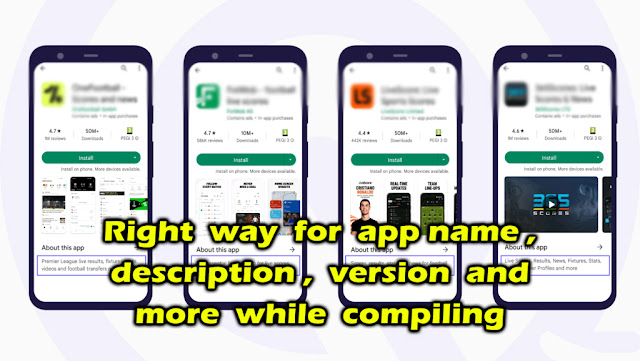App development
App development is the process of creating and designing software applications for mobile devices such as smartphones and tablets or computer like desktop or laptop. It involves design, coding, testing, and deployment of applications for a specific platform. It requires an understanding of the underlying technology and the target audience.
But, not only that other than that you also need to concentrate and understand about app name, description, version and more. In this article am going to cover these deeply for full understanding on right way of doing those.
App name
The name can be any string that represents the name of your app package. However, it's recommended to choose a unique and descriptive name that accurately reflects the purpose and functionality of your application. It's also important to note that the name you choose should follow the naming conventions as follows,
⮞ The name should be Capitalize. Example: Google
⮞ The name should not contain underscores or hyphens
⮞ The name should not conflict with any existing application
⮞ The name should be short enough to keep in mind
⮞ The name should be easy to pronounce and share
⮞ If your name is already taken and used by someone else for some other application, you may want to consider choosing a different name or adding a prefix to your name to differentiate it from existing applications.
Description
The description can be any string that briefly describes the purpose and functionality of your application. However, it's recommended to write a clear and concise description that accurately conveys what your app does. Here are some guidelines for writing a good description,
⮞ Keep it short and to the point (typically one to two sentences)
⮞ Clearly state what the app does and its intended use case
⮞ Highlight any key features or benefits of the app
⮞ Avoid using technical words or complex language
⮞ Make sure the description is accurate and up-to-date with the latest version of your app
⮞ Remember that the description is often the first thing potential users will read about your app, so it's important to make a good impression and convey the value of your package in a clear and concise way.
Version
The version number can be any string that follows the Semantic Versioning (SemVer) standard. SemVer requires version numbers to have a following format,
MAJOR.MINOR.PATCH
MAJOR is incremented when you make incompatible changes to your package's API
MINOR is incremented when you add new functionality in a backwards-compatible manner
PATCH is incremented when you make backwards-compatible bug fixes
For example : If the version number is,
1.0.0 indicates the initial release of the app with no prior versions
1 = Major , 0 = Minor , 0 = Patch
2.1.3 indicates the app with two major releases, one minor release, and three bug fixes.
2 = Major , 1 = Minor , 3 = Patch
It's important to follow SemVer when incrementing your package's version number, as it helps users understand the scope and impact of each release.
Author name
The author name can be any string that represents the name of the app author. However, it's recommended to use your real name or the name of your organization to give credit and provide context to users who may be interested in contacting you for support or collaboration.
If you are contributing to a app that already has a known author or maintainer, it's best to include their name instead. Additionally, you can use the author email parameter to provide an email address where users can reach you or the maintainer for support or feedback.
Overall, providing accurate and up-to-date author information can help build trust and credibility with potential users and contributors to your app.
URL
The URL that represents the URL where users can find more information about your app.
You can use the URL to provide a link to the project's website, documentation, source code repository, or any other relevant resources. This can help users learn more about your app and its capabilities, and can also make it easier for them to contribute to or provide feedback on your app.
It's recommended to use a stable and permanent URL that will remain valid even if the project moves or changes over time. Additionally, if you are using a source code repository such as GitHub, you can use the repository URL as the URL parameter to provide a centralized location for users to view and contribute to your code.
Overall, including a valid and useful URL can help increase visibility and engagement for your app, making it easier for users to discover and use your work.
Hope your deeply understand the right way to write information's while compiling. Enjoy.